Things to Take Note to Prevent E-auction Fraud When a Consumer Participating in an E-auction

Internet auction fraud is a growing epidemic worldwide, as online shopping has grown significantly every year that online shopping has been available. Most internet auction fraud cases involve straightforward scams where consumers allegedly win merchandise by being the highest bidder. All sounds good until they send the payment and never receive the merchandise. Everyone can lower their risk by knowing what auction fraud is, how to detect it, and how to prevent falling for it.
Below are some tips on keeping your risk at a minimum when purchasing items from an online auction website.

- Become familiar with the auction website. Look into the websites protection policies. Never assume you are protected from auction fraud.
- Before placing a bid, learn as much as you can about the seller. If you can’t find anything out about the seller, than avoid doing business with them. Never fall for promises of better deals by moving away from the original auction website.
- If the seller wants you to use an escrow service you’ve never heard of, look into it. Check out the website. Call up customer support. If you can’t confirm the legitimacy, don’t use it.
- Never ever give out your social security number, driver’s license number, credit card number, or bank account information until you have thoroughly checked out the seller and the escrow service.
- Always save 100% of the transaction information. You’ll be glad you did in the event your case makes it to court.
- If after the sale you feel the item/payment should have been delivered already, try to work it out with the seller/buyer.
References:
http://wps.prenhall.com/wps/media/objects/260/267260/online_appendices/Turban-Appendix2A.pdf









 3. After completing the card registration process, go to "My Account", you can see on the left appear a new link "Link and confirm card". Click on it.
3. After completing the card registration process, go to "My Account", you can see on the left appear a new link "Link and confirm card". Click on it.
 5. Read the instruction. In order to ensure that you are the owner of the card, Paypal will try to charge your debit card USD1.95 (refundable after you verified it) . Click "Continue" to activate the verification process. After the next 2-3 days, check your debit card online e-statement (faster) or your printed statement for the 4-digit secret code in the transaction details.
5. Read the instruction. In order to ensure that you are the owner of the card, Paypal will try to charge your debit card USD1.95 (refundable after you verified it) . Click "Continue" to activate the verification process. After the next 2-3 days, check your debit card online e-statement (faster) or your printed statement for the 4-digit secret code in the transaction details.




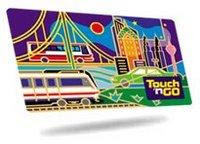






 There are many
There are many 
















